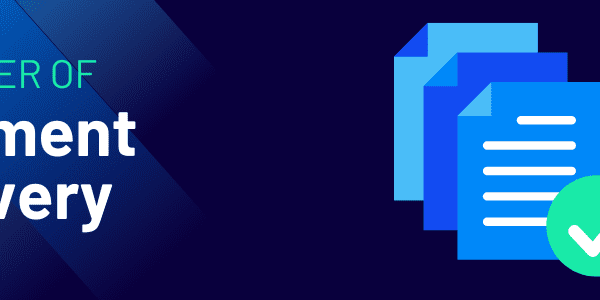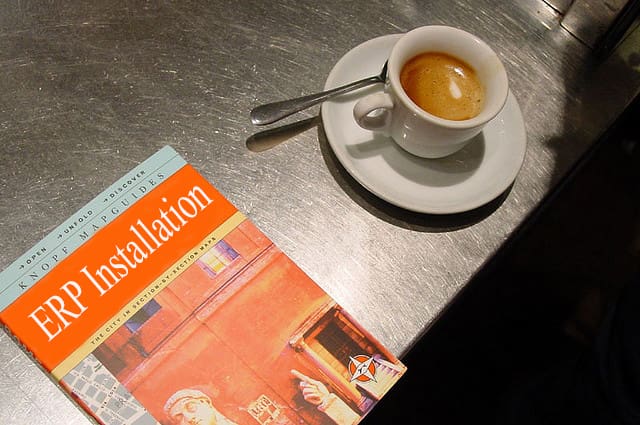
So you’ve identified your ERP system, and you’re ready to go, so what next? You want the implementation to meet, and if possible, exceed the business potential of the ERP system. From our experience a major step towards a successful implementation is preparation.
Our project implementation teams have years of experience assisting customers to manage their implementation. How much pre-implementation planning a customer performs can differ based on the size and complexity of the project. Regardless of size, all successful implementations considered these four areas prior to the project commencement:
- Business Process Review
- Data Migration
- Project Scope & Implementation Method
- Resources – Establish project team
Business Process Review
The implementation of the ERP system will certainly have an effect on advancing your standard operating procedures (SOP); however, it is important to know where you are now. The business process review of best practices and detailed process investigation allows the implementation team to understand the business and its processes. This information is critical for a successful implementation.
Of course, what you’re doing now may not be documented or the best practice, so it is important to understand what you want your business practices to be. While looking at what you are doing now, it is a good idea to ask the question “is this what we want to continue doing or is this a process we could change for the better?” You may not identify the change you want to make, but merely that the process needs changing. The SOP provides a foundation for configuring the system, helps build an implementation strategy and can also identify gaps and improvement opportunities.
Data Migration
There is nothing worse than kicking off a new system and bringing in bad data. This also lends itself to legacy process issues being transferred. Consider reviewing your existing data and discarding data which is not required. When looking at prospects, customers, vendors or assets ask the following questions:
- Are there duplicates? Over time legacy data can get duplicated. For example, customer/project names that have a slightly different spelling of the name or punctuation.
- Is the data obsolete? When was the last time you traded with this account? Are they still in business/active? Does the contact on file still work for that customer and is the information correct? Is the prospect active? Same for equipment think about when that equipment was last used, when were quantity levels last checked?
- Are the address details correct? Check that the address information is complete including the state and zip code for tax purposes. If the address info isn’t available consider not migrating that data if it cannot be corrected.
- Are the assets up to date? Is the latest list up to date with status, acquisition date and depreciation information? Do you still own the asset? Where is its current location?
Project Scope & Implementation Method
An ERP is very flexible and can allow for specific business areas of the system to be implemented independently based on project requirements. When implementing a new system consider your rollout plan and scope. There are a number of different strategies you might adopt for your implementation method:
- The Quick Win – Sometimes picking the quickest and perhaps simplest area to implement can be a good choice. Quick deliverables provide multiple attainable milestones. A result of this can be business confidence in the change and experience in the process.
- The Struggling Area – Consider what will bring the most benefit and what areas need solutions now. Be careful when selecting which area and consider why it’s currently struggling. Putting in a new system does not mean it’s going to fix underlying team or personnel issues.
- The Keen Team – Consider having a team who is most adaptable to change go first. This could be that they have had a recent successful experience of change or perhaps a team who are most needing and requesting a change.
- The Small Chunk – Depending on your resources it might be helpful to start small and pick a small area or single division. However; you must consider the impact this small area has on other processes. A small business area that feeds into multiple other business areas may not turn out to be that small a chunk.
- The Big Bang – Just get it all done in one go. All personnel will move onto the new system on a given date. This option requires the most resources and the most efficient project management. The timescale for implementation is typically longer.
- A Specific Region or Location – Any of the above implementations can also be adopted location by location. This phased approach has the benefits of the chosen implementation style but also allows organizations to adapt and make further changes that are identified during this rollout to the next locations.
- Other Options –The above are only a few of the implementation methods. Each organization has different requirements and therefore with our experience we would assist you in finding an implementation method that is best suited.
Resources – Establish a Project Team
Take a careful look at your internal resources. We’d be lying if we didn’t say that an ERP implementation needs a considerable amount of resource and time. Putting in the correct team is a key component to a successful implementation.
Do you have the manpower to take people out from their daily jobs to work on the implementation? Are your SME’s (subject matter experts) capable of dealing with projects? Do they need some coaching prior to the implementation? Will you need to bring in external resources? These are some of the questions you will need to ask yourself when putting the team together.
Some of the key roles within the Project Team are:
- Executive Sponsor – Someone who can take responsibility for decisions, galvanize action from disparate areas of the business and drive engagement.
- Project Manager – Your ERP should provide a project manager to manage tasks from our implementation team. As the customer, you will require a project manager to manage project tasks from your project team. This person can be an existing internal resource or an external project manager.
- Business Experts/ Subject Matter experts – This is a team of experts which can review the best practices and conduct detailed business process investigations and future requirements. They should be employees from all areas of the business. They are likely to need to spend 20-25% of their time on the project or more depending on their role. Business experts will also need to ensure that test plans incorporate your business processes into the overall test plan
- Testers – The processes, configuration, and data will need to be confirmed within the system. This is often best done by the person who performs the end to end process so if there is the capacity to get the end users involved early the end result will greatly benefit. It’s also a great learning opportunity.
- Trainers – To train the SMEs and end users at various stages of the project. As well as continue to train new users and processes over time.
- Infrastructure (IT) – Design the equipment and infrastructure to run the ERP, either on-premise, in the cloud or as a service. They need to ensure everyone will be able to access and have the correct software and applications to contribute to the project.
- Documentation Writers – To document user guides, process flows and any other internal requirements. Some people love it, some don’t and it’s a time consuming but necessary, evil.
- Report Writer – To create, edit missing and current reports that measure your key performance indicators and business.
Wynne has implemented hundreds of ERP implementations over the years for leading rental and construction companies. Our implementation team will work with you to make your transition as smooth as possible. Check out these 9 steps for a successful ERP installation and 3 meetings that are key to a successful implementation. And let us know if you want to talk to any of our implementation specialists about the process.
Written by Clare McCormick, Implementation Specialist at Wynne Systems.