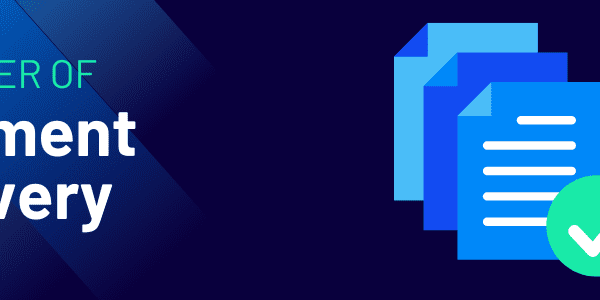You are likely running a few systems to keep your business up and running – at the very least you probably have an ERP and CRM system as the backbone of your business. So what happens if there is a disaster or interruption in service to one or the other of those systems? Can you wait days, hours or weeks until your systems are back up online? If the answer is no, then you should consider hosting your data in a state of the art data center and adding a high availability system in a diverse data center location.
Host Your Production Server in a State-of-the-Art Data Center
Why? A state of the art data center is purposefully built to keep your system up and running. The physical building features a high-performance infrastructure and includes amenities like redundant power, backup generators, and multiple internet feeds. In addition, they have trained staff that proactively monitors and manages the infrastructure and your systems. This means your data is safe and protected.
Mitigate Your Risks in Case of Disaster
Daily backups of your data are critical and doing so over the cloud is easier than ever. You no longer have to perform tape backups and worry about storing the tapes at a diverse location. Each night you can make a copy of any new data on your server and send it to a remote location for storage. Then when an emergency strikes you can access that last backup copy and reload onto your primary server.
Adding High Availability Servers Shortens Downtime
Your highest protection against downtime is to add another server in a remote location that is replicated in real time. This high availability system mirrors your production server and can be used in place of your primary production server if it goes down. This configuration gives you the peace of mind that your applications will be back up and running in short order.
Wynne provides a number of different back-ups and hosting options for safeguarding your ERP depending on your risk threshold and budget. Give us a call to discuss your specific needs.
Photo from Sean McAuliffe and used with permission of a creative commons license.