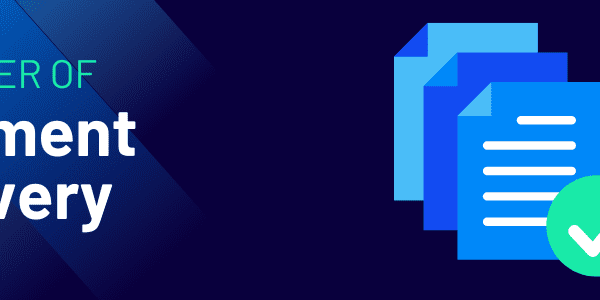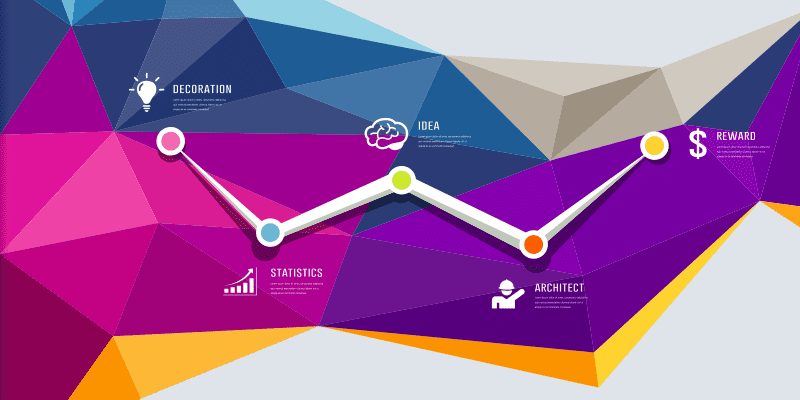
Whether you are implementing a Wynne system for the first time, upgrading to the latest version or simply looking to get more value from what you already have, Reporter’s Live Excel functionality offers immediate benefits for data analysis and reporting making it easy to get to the information you need.
Reporter can create reports quickly and easily, but when it comes to analysis, most people are more comfortable with Excel. The great thing about Reporter, is that having identified the information you want and pulled it into a simple list report you can then generate a “live” excel report pulling the data in real time into your excel spreadsheet.
Once created your “live” excel, stays live, allowing you to update the information at will with a simple click of the refresh data option in Excel. If your report has filters then these can be accessed in Excel too, so that you can change the data you see to suit your particular needs.
Most importantly, now you can access all the features of Excel which make analysis quick and easy with pivot tables the easiest way to start slicing and dicing your data. A single base report can produce multiple forms of analysis in Excel. For example, if your revenue report contains location, customer, contact, sales person, product, quantity, price, and discount you’ve got a huge range of possibilities for analysis just from that single base report.
If your accountants like to produce their financial statements in Excel, incorporating budget data as well as actuals from the GL, then again Live Excel is perfect for the situation, allowing you to pull through your detailed postings and then design your financial reports with the grouping and consolidation options within Excel.
As most people are more comfortable in Excel than writing a report from scratch this gives your accounts team complete independence allowing them to work without assistance from IT or your Report Analysts for day to day tasks.
Live Excel delivers the most important components of any reporting solution:
Its Quick, Easy, and No special training is required
If you’d like to explore what live Excel or any of the other Reporter functionality can do for your business, or you’d like to do more with your existing reporter installation, we’ve now tripled our reporting professional services team to allow us to meet demand. We are all very happy to discuss your requirements in more detail and demonstrate some of the Reporter features if you’d like a refresher!